This tutorial provides step-by-step instructions for building an N-Tier ASP.NET Web API application from scratch using Trackable Entities with the Repository and Unit of Work patterns.
Solution Creation
1. Create a new Trackable Web API Application with Repository and Unit of Work
- Create a New Project, select the Trackable category, then choose Trackable Web API Application with Repository and Unit of Work.
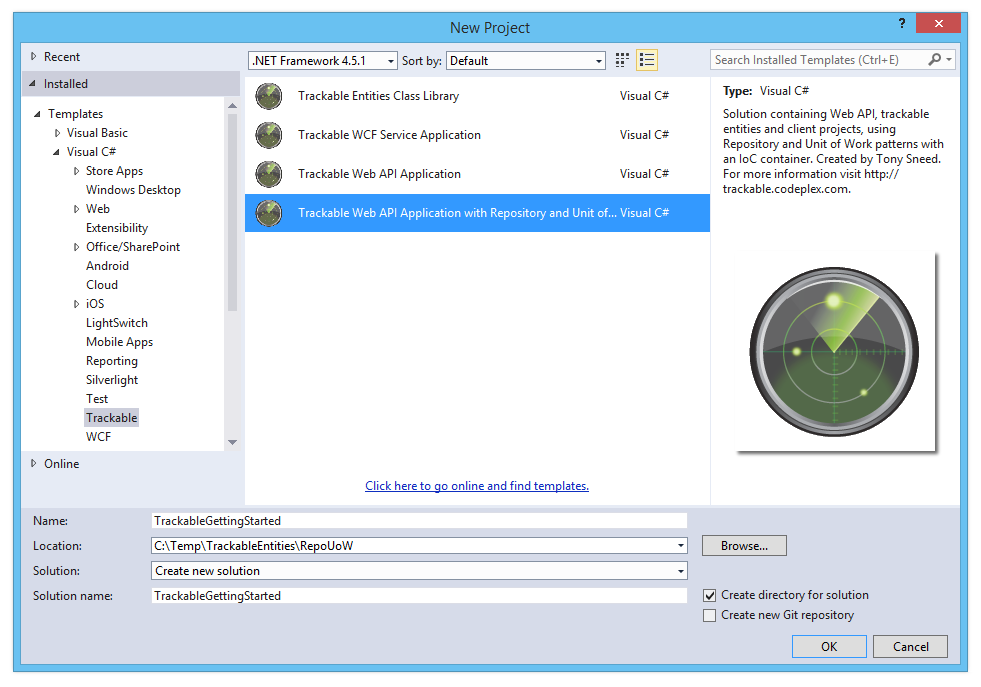
Solution Structure: The wizard will create a new Visual Studio solution with the following projects:
- ConsoleClient
- Entities.Client.Portable
- Entities.Service.Net45
- Service.EF
- Service.Persistence
- WebApi
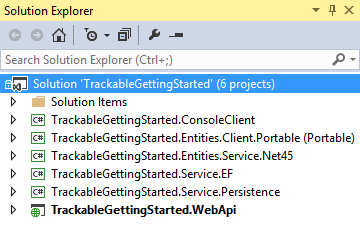
2. Choose the kinds of entities you would like to generate
Client / Service Entities: Generate separate entities for client and for service. Choose this option if you prefer entities which reflect a greater separation of concerns, for example, where client entities contain data binding and change tracking code but service entities do not.
Shared Entities: Generate shared entities in a .NET 4.5 class library that is shared between client and for service. Choose this option if you prefer shared code and less code duplication, for example, change tracking can be performed on both the client and service.
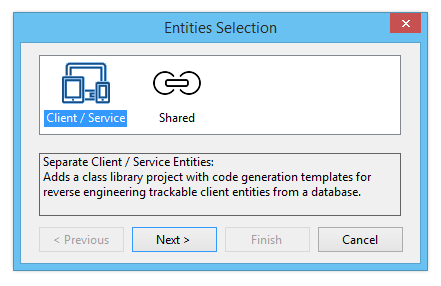
.NET 4.5 Entities: Generate entities for a .NET 4.5 Class Library so that they can be used by client applications based on .NET 4.5 or greater.
Portable Entities: Generate entities for a Portable Class Library so that they can be used by a variety of client applications, such as WPF, Windows Store, Windows Phone, iOS and Android. Note this option is available only for separate client / service entities.
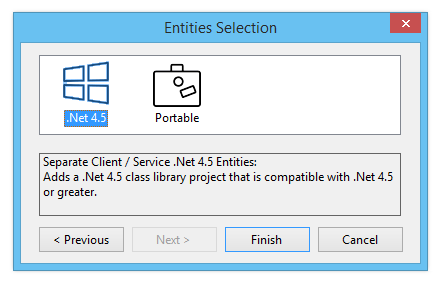
3. Update NuGet packages to the latest version
- Update Solution NuGet Packages: Right-click solution and select Manage NuGet packages for solution.
- Search for trackable, then update the Trackable Client, Common, EF6, Patterns, and Patterns for EF6 packages to the latest version.
- While you're at it, update the Entity Framework NuGet package to the latest 6.x version.
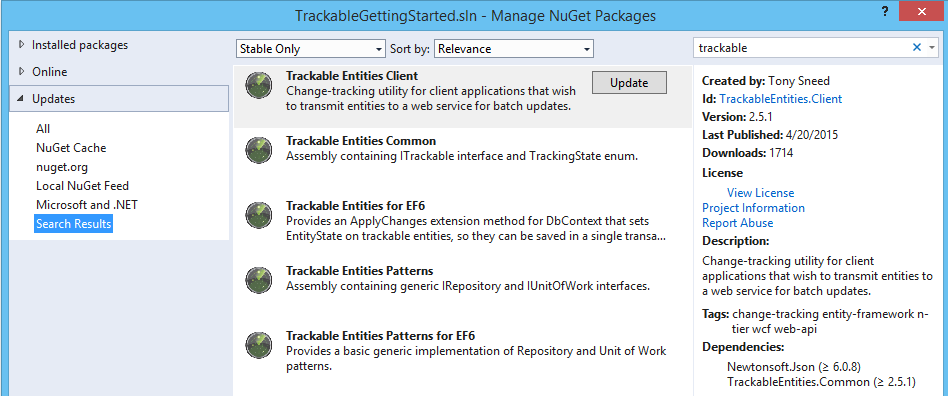
Entity Generation
Trackable entities are generated with EF designer tools using customizable T4 templates included with class library projects created by the Visual Studio wizard. T4 templates may be replaced using one of the available TrackableEntities.CodeTemplates NuGet packages.
4. Generate Entities with EF 6.x Tools for Visual Studio
- Add an ADO.NET Entity Data Model to the Entities.Service.Net45 project. This option is also appropriate for shared entities.
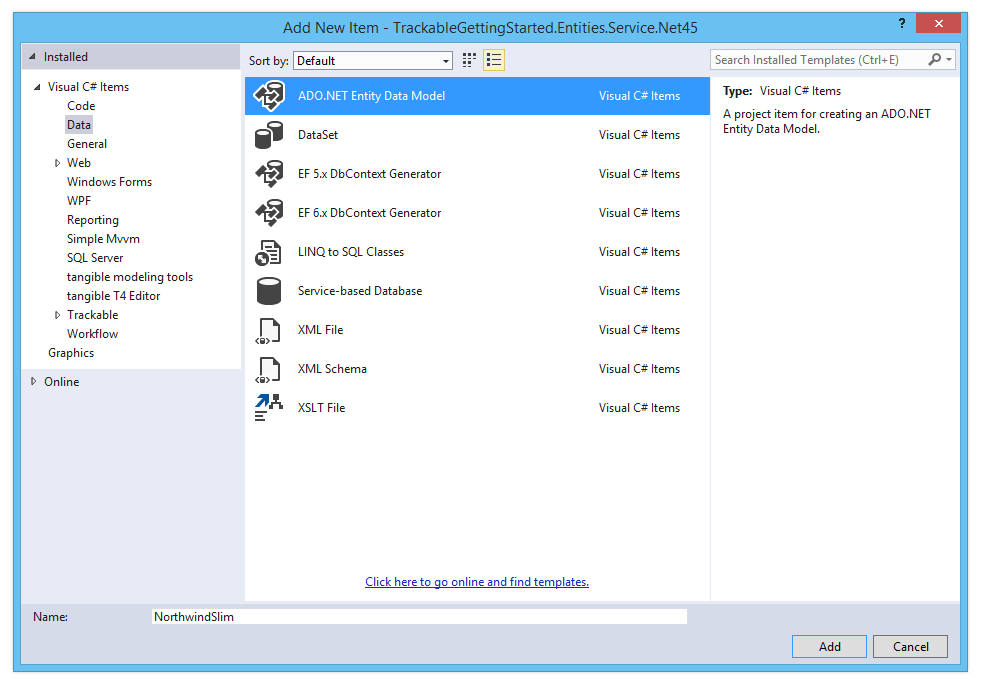
- Choose model contents: Select either EF Designer from database or Code First from database. Code first is recommended, as EDMX models will be deprecated in a future version of Entity Framework.
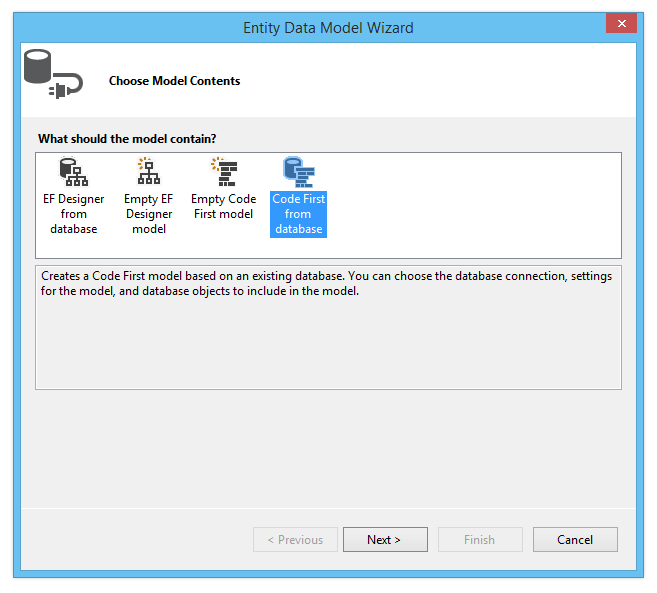
- Select or create a data connection: If necessary create a new data connection to the NorthwindSlim database for SQL Express. Make sure to install the prerequisites listed on the Trackable Entities installation page.
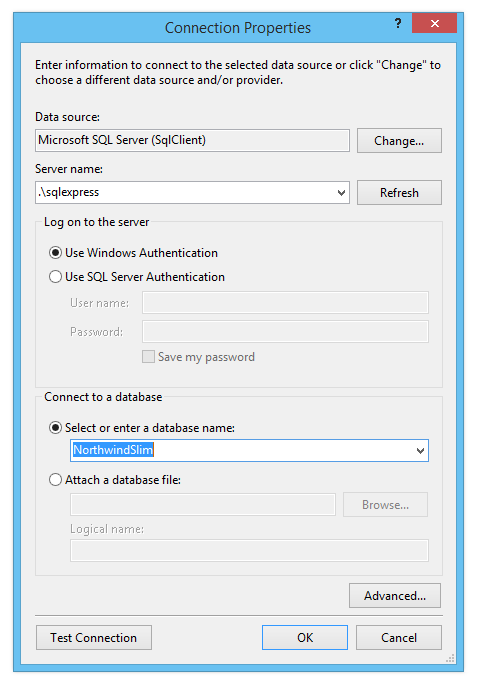
- Choose a data connection: Confirm choice of a data connection and the connection string name in App.Config.
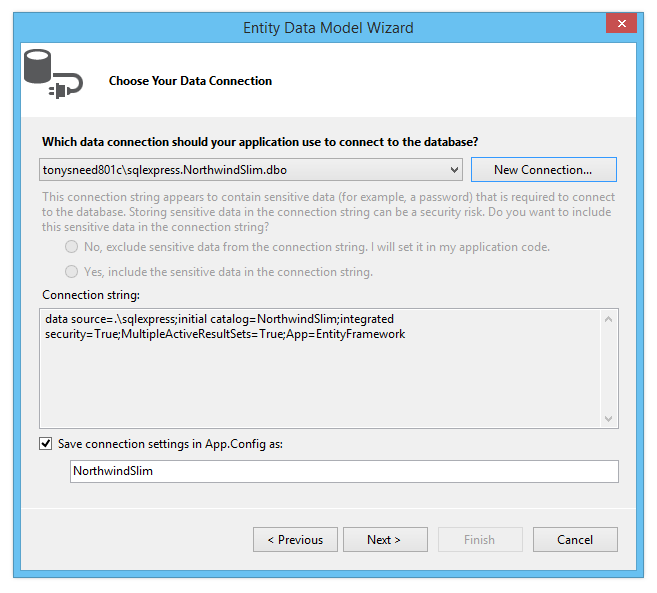
- Select tables: Select which tables you wish to use for generating entities.
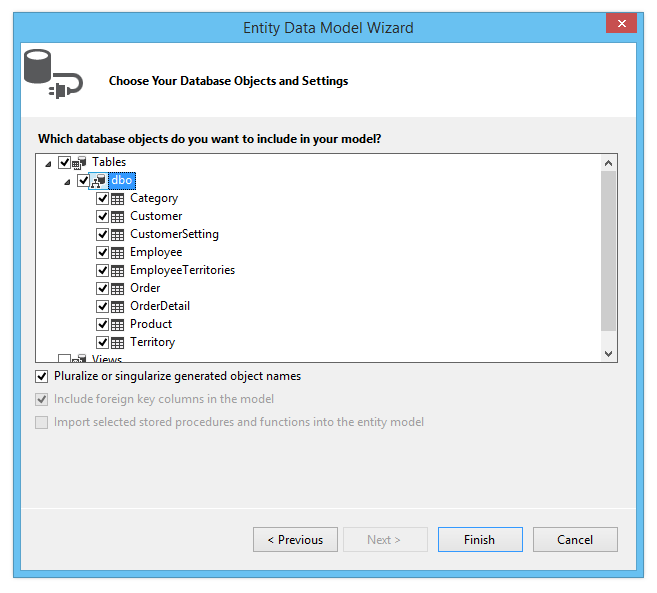
5. Generate Entities with EF Power Tools
- Select the Entities.Client.Portable project. If necessary, install the Entity Framework Power Tools according to instructions on the installation page.
- It's also possible to create client entities using the EF 6.x Tools for Visual Studio, but if a Portable Class Library is desired, you would first create a .NET 4.5 Class Library and then link to entity classes from the Entities.Client.Portable project.
- Right-click the Entities.Client.Portable project, select Entity Framework, then Reverse Engineer Code First.
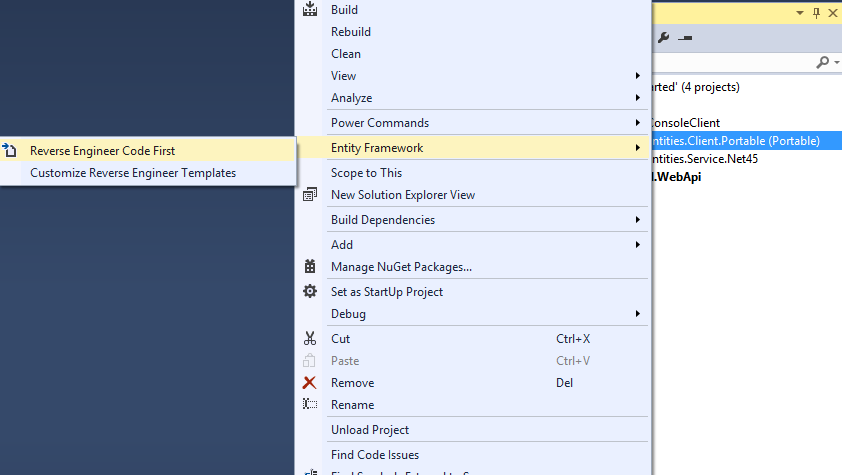
Important: After the EF Power Tools wizard has finished generating entities, delete both the NorthwindSlimContext.cs file and the Mapping folder.
- Build the solution.
Repositories
The repository pattern helps abstract away the data access API, which in our case is Entity Framework, for greater flexibility in case we want to replace it, and also to make our controllers more testable, allowing us to replace EF repositories with mocks.
6. Add Respository interfaces
- Add repository interfaces to the Repositories folder of the Service.Persistence project.
- Right-click the Repositories folder, Add New Item, Trackable category, Patterns subcategory, then select Entity Repository Interface.
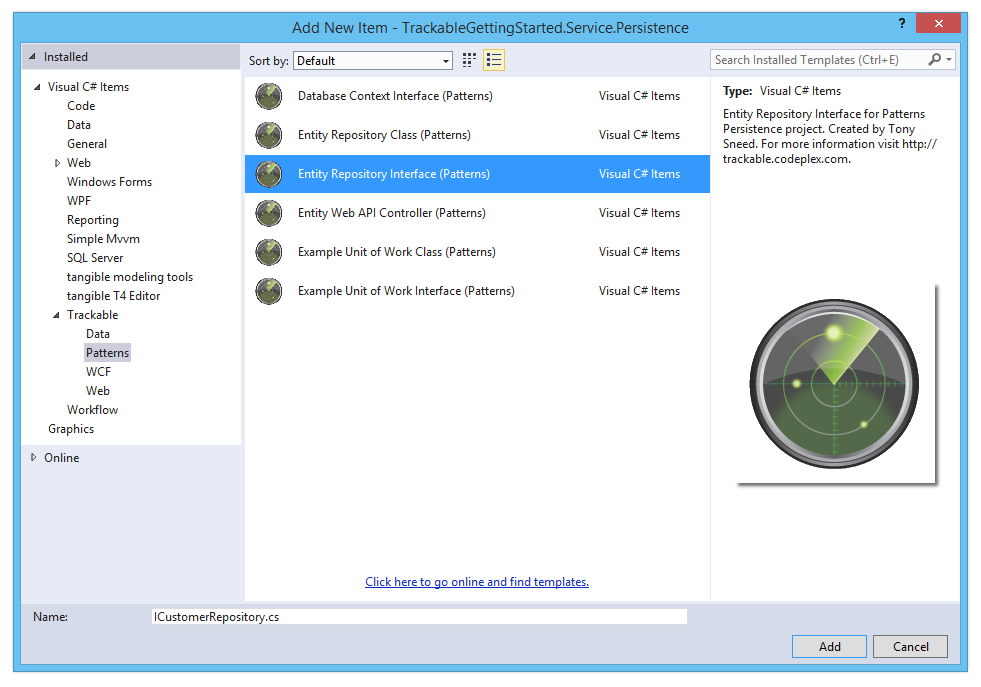
- Select an entity type from the drop down list, then enter an entity set name (should be plural form of the class name).
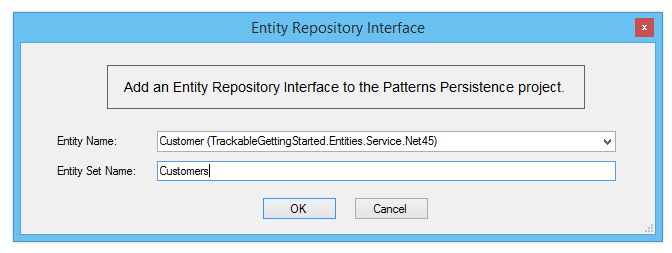
- An entity repository interface will be added to the project. If necessary, change the data type of the
idparameter to match the entity's primary key property.
public interface ICustomerRepository : IRepository<Customer>, IRepositoryAsync<Customer>
{
Task<IEnumerable<Customer>> GetCustomers();
Task<Customer> GetCustomer(string id);
Task<bool> DeleteCustomer(string id);
}
- Add other entity repository interfaces that are needed, for example,
IOrderRepository. For this guide, you'll want to modify the repository interface to include an overload ofGetOrdersthat accepts a customerId of typestring.
public interface IOrderRepository : IRepository<Order>, IRepositoryAsync<Order>
{
Task<IEnumerable<Order>> GetOrders();
Task<IEnumerable<Order>> GetOrders(string customerId);
Task<Order> GetOrder(int id);
Task<bool> DeleteOrder(int id);
}
6. Add a Unit of Work interface
The purpose of Unit of Work is to create operations, such as SaveChanges, which span across multiple repositories in order to group updates from multiple repositories into a single transaction.
- Add a Unit of Work interface to the UnitsOfwork folder of the Persistence project.
- Right-click the UnitsOfWork folder, Add New Item, Trackable category, Patterns subcategory, then select Example Unit of Work Interface. Give a name such as
INorthwindUnitOfWork.
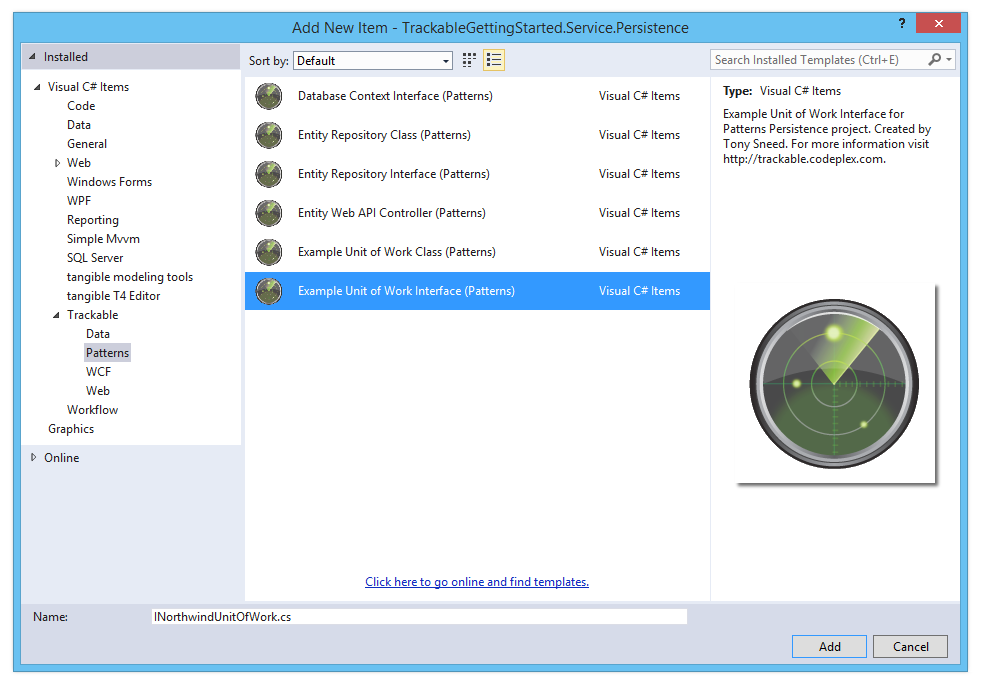
- Add read-only properties for each entity repository interface.
public interface INorthwindUnitOfWork : IUnitOfWork, IUnitOfWorkAsync
{
ICustomerRepository CustomerRepository { get; }
IOrderRepository OrderRepository { get; }
}
7. Add a DbContext interface
The DbContext interface serves as an abstraction of DbContext to the Unit of Work class, allowing the dependency injection framework to supply the strongly-typed DbContext class at runtime.
- Right-click the Contexts folder of the Service.EF project, Add New Item, Trackable category, Patterns subcategory, then select Database Context Interface.
- Enter a name for the file, for example,
INorthwindSlimContext.
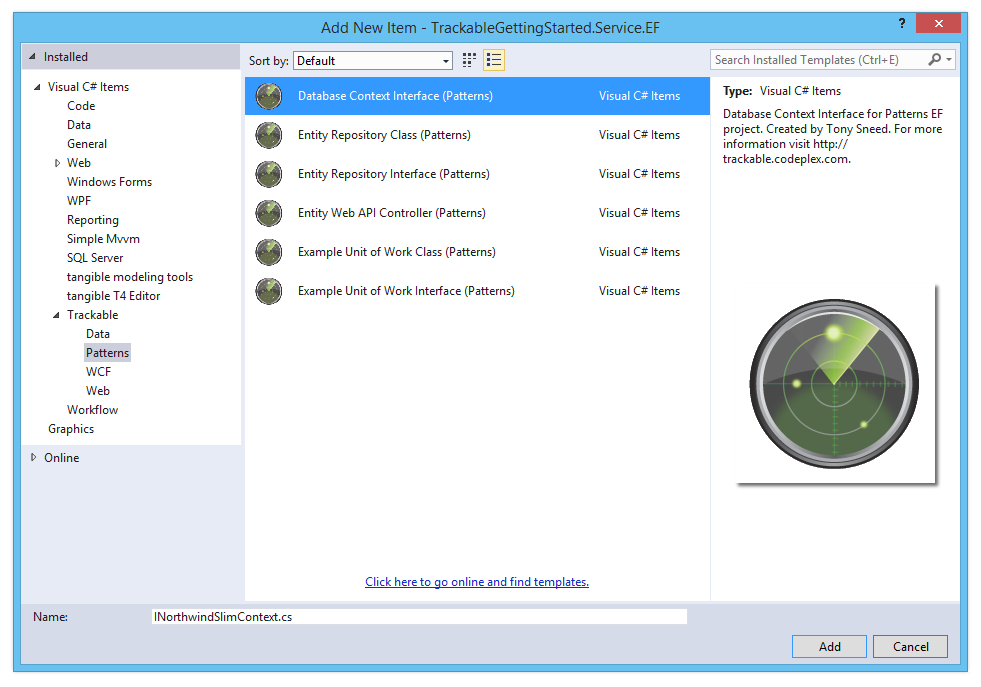
- Add
IDbSet<Entity>properties for each entity set on the DbContext class.
public interface INorthwindSlimContext
{
IDbSet<Category> Categories { get; set; }
IDbSet<Customer> Customers { get; set; }
IDbSet<Order> Orders { get; set; }
IDbSet<OrderDetail> OrderDetails { get; set; }
IDbSet<Product> Products { get; set; }
}
- Now copy the DbContext generated by the EF Power Tools from the Service.Entities project over to the Contexts folder in the Service.EF project.
- Then alter DbContext class to implement this interface and change each DbSet property to
IDbSet.
public partial class NorthwindSlimContext : DbContext, INorthwindSlimContext
{
public IDbSet<Category> Categories { get; set; }
public IDbSet<Customer> Customers { get; set; }
public IDbSet<CustomerSetting> CustomerSettings { get; set; }
public IDbSet<Order> Orders { get; set; }
public IDbSet<OrderDetail> OrderDetails { get; set; }
public IDbSet<Product> Products { get; set; }
// Other members elided for clarity
}
8. Add Entity Repository classes
- Right-click the Repositories folder, Add New Item, Trackable category, Patterns subcategory, then select Entity Repository Class. Enter a name such as
CustomerRepository,OrderRepository.
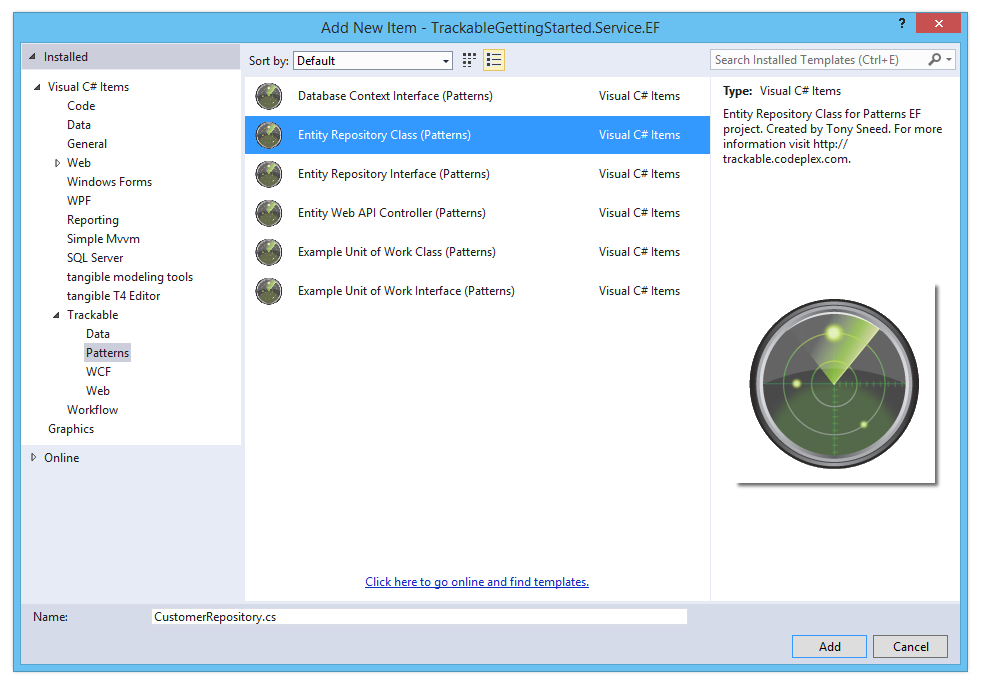
- Rename IDatabaseContext to match the name of the Database Context Interface you added earlier, for example:
INorthwindSlimContext. - If needed change the parameter type for the Get and Delete methods to match the primary key property of the entity.
public class CustomerRepository : Repository<Customer>, ICustomerRepository
{
private readonly INorthwindSlimContext _context;
public CustomerRepository(INorthwindSlimContext context) :
base(context as DbContext)
{
_context = context;
}
// Other members elided for clarity
}
- If needed add
Includestatements to eagar-load related entities.
public async Task<IEnumerable<Order>> GetOrders()
{
IEnumerable<Order> entities = await _context.Orders
.Include(o => o.Customer) // Include customer
.Include("OrderDetails.Product") // Include details and products
.ToListAsync();
return entities;
}
9. Add a Unit of Work class
- Right-click the UnitsOfWork folder, Add New Item, Trackable category, Patterns subcategory, then select Example Unit of Work Class.
- Give the class a name such as
NorthwindUnitOfWork.
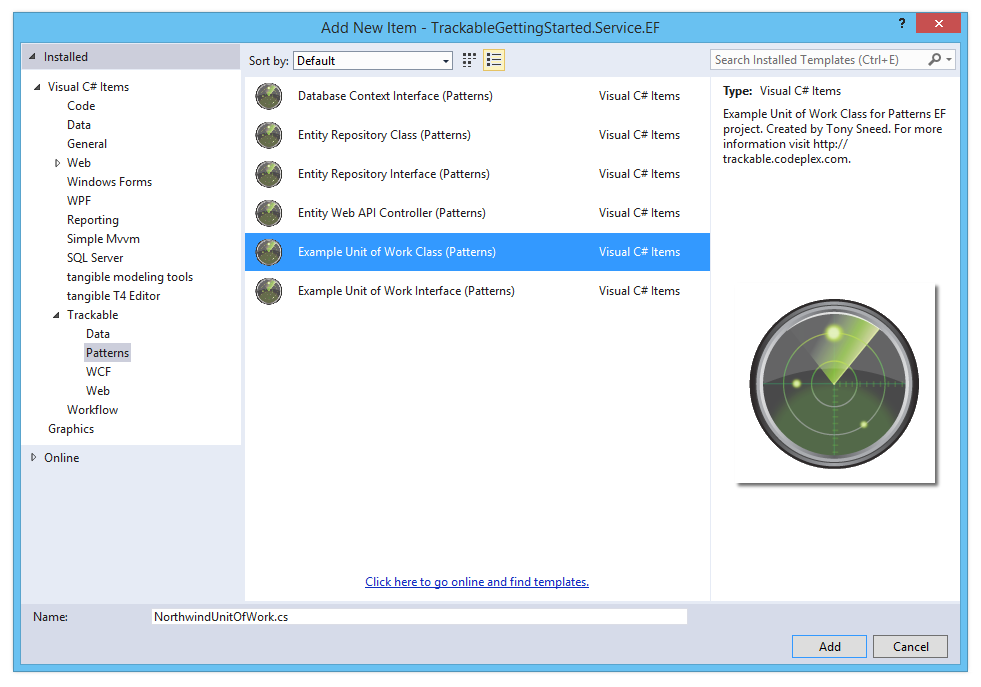
- Add read-only fields for each entity repository interface, for example:
private readonly ICustomerRepository _customerRepository - Modify the class ctor by renaming
IDatabaseContextto match the context interface you added earlier, for example:INorthwindSlimContext. - Then add repository interface parameters for each field you added, and initialize each entity repository field using the ctor parameters.
public class NorthwindUnitOfWork : UnitOfWork, INorthwindUnitOfWork
{
private readonly ICustomerRepository _customerRepository;
private readonly IOrderRepository _orderRepository;
public NorthwindUnitOfWork(INorthwindSlimContext context,
ICustomerRepository customerRepository,
IOrderRepository orderRepository) :
base(context as DbContext)
{
_customerRepository = customerRepository;
_orderRepository = orderRepository;
}
public ICustomerRepository CustomerRepository
{
get { return _customerRepository; }
}
public IOrderRepository OrderRepository
{
get { return _orderRepository; }
}
// Other members elided for clarity
}
- Build the solution to make sure everything compiles.
Web API Controllers
In this part you'll add controllers to the Web API project which perform CRUD operation (Create, Retrieve, Update and Delete) using trackable entities generated for the Entities.Service.Net45 project.
10. Copy Database Connection String to Web.Config
- Copy the database connection string from the App.config file of the Entities.Service.Net45 project to the connectionStrings section of the Web.config file of the WebApi project.
<connectionStrings>
<add name="NorthwindSlim" connectionString="data source=.\sqlexpress;initial catalog=NorthwindSlim;integrated security=True;MultipleActiveResultSets=True;App=EntityFramework" providerName="System.Data.SqlClient" />
</connectionStrings>
11. Add controllers to the WebApi project
- Right-click the Controllers folder of the WebApi project and select Add New Item.
- Expand the Trackable category, then select the Patterns sub-category, then choose Entity Web API Controller, and enter the name of an entity class with the Controller suffix.
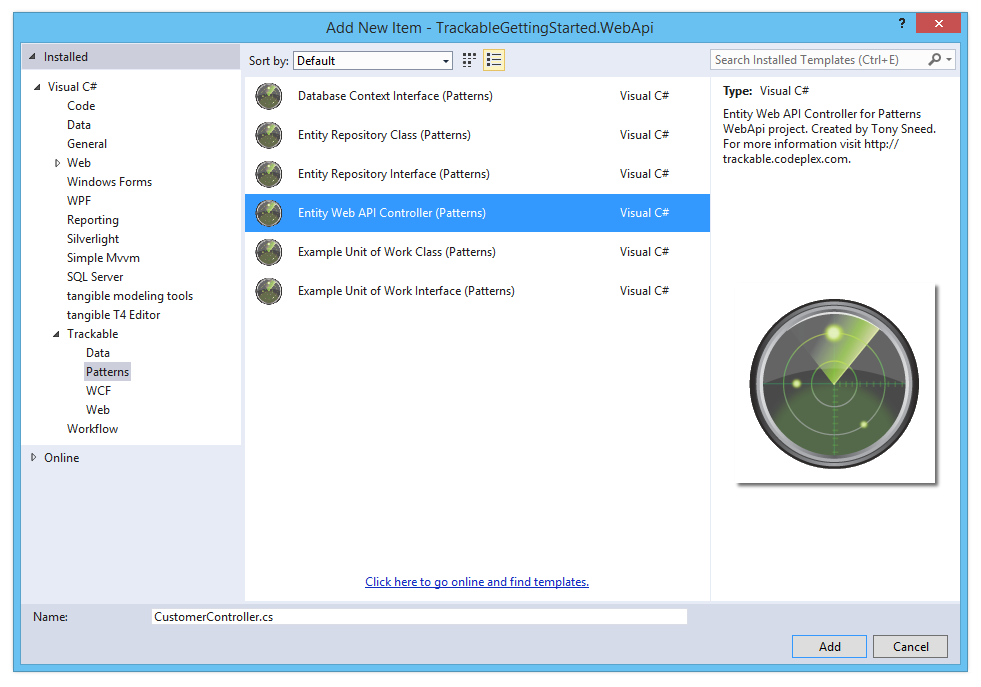
- Select an entity name from the dropdown list, type an entity set name, and select a DbContext name from the dropdown list.
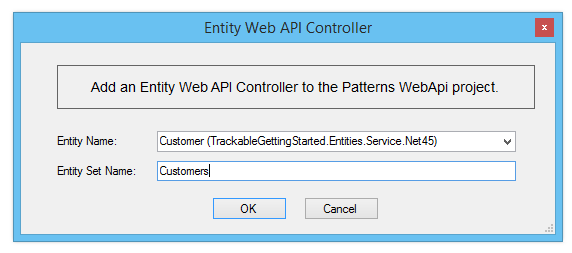
- Rename IExampleUnitOfWork to match Unit of Work Interface added to Persistence project, for example:
INorthwindUnitOfWork. If necessary, change the type for the primary key property, for example from
inttostring.The generated controller class should resemble something like the following:
public class CustomerController : ApiController
{
private readonly INorthwindUnitOfWork _unitOfWork;
public CustomerController(INorthwindUnitOfWork unitOfWork)
{
_unitOfWork = unitOfWork;
}
// GET api/Customer
[ResponseType(typeof(IEnumerable<Customer>))]
public async Task<IHttpActionResult> GetCustomers()
{
IEnumerable<Customer> entities = await _unitOfWork.CustomerRepository.GetCustomers();
return Ok(entities);
}
// GET api/Customer/5
[ResponseType(typeof(Customer))]
public async Task<IHttpActionResult> GetCustomer(int id)
{
Customer entity = await _unitOfWork.CustomerRepository.GetCustomer(id);
if (entity == null)
{
return NotFound();
}
return Ok(entity);
}
// POST api/Customer
[ResponseType(typeof(Customer))]
public async Task<IHttpActionResult> PostCustomer(Customer entity)
{
if (!ModelState.IsValid)
{
return BadRequest(ModelState);
}
_unitOfWork.CustomerRepository.Insert(entity);
try
{
await _unitOfWork.SaveChangesAsync();
}
catch (UpdateException)
{
if (_unitOfWork.CustomerRepository.Find(entity.CustomerId) == null)
{
return Conflict();
}
throw;
}
await _unitOfWork.CustomerRepository.LoadRelatedEntitiesAsync(entity);
entity.AcceptChanges();
return CreatedAtRoute("DefaultApi", new { id = entity.CustomerId }, entity);
}
// PUT api/Customer
[ResponseType(typeof(Customer))]
public async Task<IHttpActionResult> PutCustomer(Customer entity)
{
if (!ModelState.IsValid)
{
return BadRequest(ModelState);
}
_unitOfWork.CustomerRepository.Update(entity);
try
{
await _unitOfWork.SaveChangesAsync();
}
catch (UpdateConcurrencyException)
{
if (_unitOfWork.CustomerRepository.Find(entity.CustomerId) == null)
{
return Conflict();
}
throw;
}
await _unitOfWork.CustomerRepository.LoadRelatedEntitiesAsync(entity);
entity.AcceptChanges();
return Ok(entity);
}
// DELETE api/Customer/5
public async Task<IHttpActionResult> DeleteCustomer(int id)
{
bool result = await _unitOfWork.CustomerRepository.DeleteCustomer(id);
if (!result) return Ok();
try
{
await _unitOfWork.SaveChangesAsync();
}
catch (UpdateConcurrencyException)
{
if (_unitOfWork.CustomerRepository.Find(id) == null)
{
return Conflict();
}
throw;
}
return Ok();
}
protected override void Dispose(bool disposing)
{
if (disposing)
{
var disposable = _unitOfWork as IDisposable;
if (disposable != null)
disposable.Dispose();
}
base.Dispose(disposing);
}
}
- Add other controllers as needed, for example:
OrderController. - Add other Get methods supported by the Entity Repository Interface, for example:
GetOrders(string customerId).
// GET api/Order?customerId=ABCD
[ResponseType(typeof(IEnumerable<Order>))]
public async Task<IHttpActionResult> GetOrders(string customerId)
{
IEnumerable<Order> orders = await _unitOfWork.OrderRepository.GetOrders(customerId);
return Ok(orders);
}
12. Configure the Dependency Injection container
- Open SimpleInjectorWebApiInitializer.cs in the AppStart folder of the WebApi project.
- Uncomment the using directives: EF.Contexts, EF.Repositories, EF.UnitsOfWork, Persistence.Repositories, Persistence.UnitsOfWork.
- Uncomment code in the
InitializeContainermethod to register types with the DI container. - Here is what the initializer class should look like:
public static class SimpleInjectorWebApiInitializer
{
public static void Initialize()
{
// Create IoC container
var container = new Container();
// Register dependencies
InitializeContainer(container);
container.RegisterWebApiControllers(GlobalConfiguration.Configuration);
// Verify registrations
container.Verify();
// Set Web API dependency resolver
GlobalConfiguration.Configuration.DependencyResolver =
new SimpleInjectorWebApiDependencyResolver(container);
}
private static void InitializeContainer(Container container)
{
// Register context, unit of work and repos with per request lifetime
container.RegisterWebApiRequest<INorthwindSlimContext, NorthwindSlimContext>();
container.RegisterWebApiRequest<INorthwindUnitOfWork, NorthwindUnitOfWork>();
container.RegisterWebApiRequest<ICustomerRepository, CustomerRepository>();
container.RegisterWebApiRequest<IOrderRepository, OrderRepository>();
}
}
13. Test the Web API controller actions
- Build the solution, then browse to the WebApi project (Ctrl+Shift+W) to dispay the home page. Once there, click the API link to display the Web API Help Page.
- From there you can select a controller action and click the Test API button. Then click the Send button to submit an HTTP request and view the response.
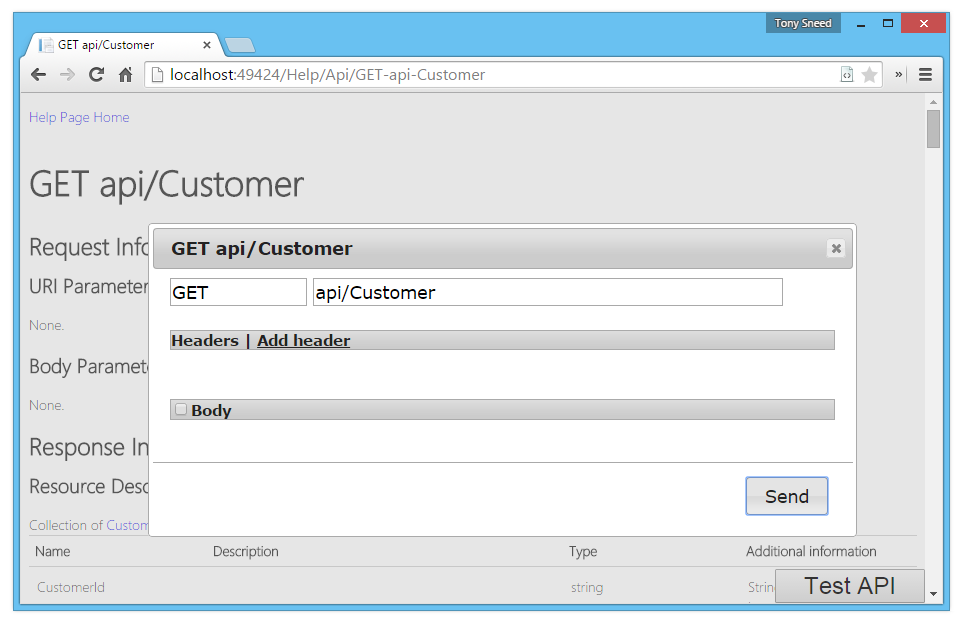
- Repeat the prior steps to add controllers for other entities to the WebApi project, for example, for
ProductsandOrders.
Retrieving Entities
Now that controllers have been added to the WebApi project, it's time to configure the ConsoleClient to retrieve customers and orders from the Web API service.
14. Retrieve customers and orders
Copy the port number from the browser you used to test the Web API service, then paste it to replace the placeholder used for the port number in the
Program.Mainmethod of the ConsoleClient app.Uncomment code in
Program.Mainto retrieve customers from the Web API service and print them to the console.Also uncomment the Service methods and Helper methods in
Program.With the Web API service still running, you can set ConsoleClient as the solution Startup Project, then press Ctrl+F5 to run it. You should see a list of customers from the NorthwindSlim database printed to the console.
class Program
{
private static void Main(string[] args)
{
Console.WriteLine("Press Enter to start");
Console.ReadLine();
// Create http client
const string serviceBaseAddress = "http://localhost:" + "49424" + "/";
var client = new HttpClient {BaseAddress = new Uri(serviceBaseAddress)};
// Get customers
Console.WriteLine("Customers:");
IEnumerable<Customer> customers = GetCustomers(client);
if (customers == null) return;
foreach (var c in customers)
PrintCustomer(c);
// Get orders for a customer
Console.WriteLine("\nGet customer orders {CustomerId}:");
string customerId = Console.ReadLine();
if (!customers.Any(c => string.Equals(c.CustomerId, customerId, StringComparison.OrdinalIgnoreCase)))
{
Console.WriteLine("Invalid customer id: {0}", customerId.ToUpper());
return;
}
IEnumerable<Order> orders = GetCustomerOrders(client, customerId);
foreach (var o in orders)
PrintOrder(o);
// Get an order
Console.WriteLine("\nGet an order {OrderId}:");
int orderId = int.Parse(Console.ReadLine());
if (!orders.Any(o => o.OrderId == orderId))
{
Console.WriteLine("Invalid order id: {0}", orderId);
return;
}
Order order = GetOrder(client, orderId);
PrintOrderWithDetails(order);
// TODO: Create an order, then update and delete it
}
}
- The following client methods are used to retrieve entities.
private static IEnumerable<Customer> GetCustomers(HttpClient client)
{
const string request = "api/Customer";
var response = client.GetAsync(request).Result;
response.EnsureSuccessStatusCode();
var result = response.Content.ReadAsAsync<IEnumerable<Customer>>().Result;
return result;
}
private static IEnumerable<Order> GetCustomerOrders
(HttpClient client, string customerId)
{
string request = "api/Order?customerId=" + customerId;
var response = client.GetAsync(request).Result;
response.EnsureSuccessStatusCode();
var result = response.Content.ReadAsAsync<IEnumerable<Order>>().Result;
return result;
}
private static Order GetOrder(HttpClient client, int orderId)
{
string request = "api/Order/" + orderId;
var response = client.GetAsync(request).Result;
response.EnsureSuccessStatusCode();
var result = response.Content.ReadAsAsync<Order>().Result;
return result;
}
Updating Entities
Next we'll add code to ConsoleClient for creating a new order, then updating the order by adding, removing and deleting details. Lastly, we'll delete the order we created and confirm that it was in fact deleted.
15. Create an order
- Create a new order with details. Populate the foreign key values for the
CustomerIdproperty of the order, as well asProductIdfor each detail.
// Create a new order
Console.WriteLine("\nPress Enter to create a new order for {0}",
customerId.ToUpper());
Console.ReadLine();
var newOrder = new Order
{
CustomerId = customerId,
OrderDate = DateTime.Today,
ShippedDate = DateTime.Today.AddDays(1),
OrderDetails = new ChangeTrackingCollection<OrderDetail>
{
new OrderDetail { ProductId = 1, Quantity = 5, UnitPrice = 10 },
new OrderDetail { ProductId = 2, Quantity = 10, UnitPrice = 20 },
new OrderDetail { ProductId = 4, Quantity = 40, UnitPrice = 40 }
}
};
var createdOrder = CreateOrder(client, newOrder);
PrintOrderWithDetails(createdOrder);
16. Update the order and details
- Start change tracking the order by adding it to a new
ChangeTrackingCollection. - Add a new detail, modify an existing detail, then remove a detail. Leave one detail unchanged.
- Call
GetChangeson the change tracker to obtain only items which have been added, updated or deleted. This will help us avoid sending unchanged entities to the service. - After sending changes to the service PUT operation for updating, call
MergeChangeson the change tracker, passing the updated order returned by the PUT operation. This will ensure that database-generated values (for example identity and concurrency) will be merged back into the original object graph.
// Update the order
Console.WriteLine("\nPress Enter to update order details");
Console.ReadLine();
// Start change-tracking the order
var changeTracker = new ChangeTrackingCollection<Order>(createdOrder);
// Modify order details
createdOrder.OrderDetails[0].UnitPrice++;
createdOrder.OrderDetails.RemoveAt(1);
createdOrder.OrderDetails.Add(new OrderDetail
{
OrderId = createdOrder.OrderId,
ProductId = 3,
Quantity = 15,
UnitPrice = 30
});
// Submit changes
var changedOrder = changeTracker.GetChanges().SingleOrDefault();
var updatedOrder = UpdateOrder(client, changedOrder);
// Merge changes
changeTracker.MergeChanges(updatedOrder);
Console.WriteLine("Updated order:");
PrintOrderWithDetails(createdOrder);
17. Delete the order and confirm that delete was successful
- To delete the order, we simply pass the
OrderIdto the DELETE service operation. - To confirm that the delete was successful, simply call GET and pass the id of the deleted order. The operation will return null if the order was deleted.
// Delete the order
Console.WriteLine("\nPress Enter to delete the order");
Console.ReadLine();
DeleteOrder(client, createdOrder);
// Verify order was deleted
var deleted = VerifyOrderDeleted(client, createdOrder.OrderId);
Console.WriteLine(deleted ?
"Order was successfully deleted" :
"Order was not deleted");
// Keep console open
Console.WriteLine("Press any key to exit");
Console.ReadKey(true);
- The following client methods are used to udpate entities.
private static Order CreateOrder(HttpClient client, Order order)
{
string request = "api/Order";
var response = client.PostAsJsonAsync(request, order).Result;
response.EnsureSuccessStatusCode();
var result = response.Content.ReadAsAsync<Order>().Result;
return result;
}
private static Order UpdateOrder(HttpClient client, Order order)
{
string request = "api/Order";
var response = client.PutAsJsonAsync(request, order).Result;
response.EnsureSuccessStatusCode();
var result = response.Content.ReadAsAsync<Order>().Result;
return result;
}
private static void DeleteOrder(HttpClient client, Order order)
{
string request = "api/Order/" + order.OrderId;
var response = client.DeleteAsync(request);
response.Result.EnsureSuccessStatusCode();
}